Feature
TR71A Temperature data logger increased measurement versatility is provided by the extensive selection of additional sensors.
The highest and lowest values of channel 1, the highest and lowest values of channel 2, or the current values of two channels can all be displayed simultaneously on the LCD panel. The user is informed of the development of an alarm by the ALM icon on the LCD.
To automatically upload data to the cloud for anytime, anywhere access and alerts, use the wireless LAN capability. From a smartphone or tablet, Bluetooth communication enables you to view data, generate reports, and change settings. To download recorded data, generate reports, and modify settings, use a USB cable to connect to a PC.
The software programme used with the TR71A 2 Channels Wireless Bluetooth temperature data logger contains a “Vaccine Mode” that is helpful for tracking and recording vaccine temperatures and complies with or surpasses CDC criteria for VFC. The TR71A logger can be used in households, workplaces, and a variety of other industries in addition to research labs and medical facilities.
The TR71A temperature data logger automatically uploads recorded data and warning messages to our free cloud-based “T&D WebStorage Service” using a wireless LAN access point. You can examine data with the “T&D Thermo” mobile app on your smartphone or tablet, and you can use Bluetooth to set up settings, download recorded data, and generate reports. Use our Windows software “TR7 for Windows” to make settings from and download data via USB to a PC. Your PC’s data may be seen and analysed with ease using our Windows programme, “T&D Graph.”
Specifications
- Channels: Temperature 2ch
- Range: 40 to 110℃
- Comm Interfaces: Wireless LAN, USB, Bluetooth 4.2 (Bluetooth Low Energy)
- Waterproof Capacity: None
TR71A Operational Differences by Measurement Mode
| Normal Mode | Vaccine Mode | |
|---|---|---|
| Max/Min Values | Max/Min temperature reading since the start of recording or reset (via buttons or software/app) | Max/Min recorded value since the start of recording or reset (via buttons or software/app) |
| Warning Judgment Time | 30 sec to 60 min (9 selections) A warning will be issued when a measurement exceeds the set threshold value or a sensor error occurs for longer than the set judgment time. |
0 sec. If a recorded value exceeds the set threshold value or if a sensor error occurs, a warning will be issued. |
| Warning Display [ALM] Icon | Warning alarms for exceeding a set upper and lower limit and for sensor errors will both disappear when the warning condition is resolved. | Warning alarms for exceeding a set upper and lower limit will not disappear even after a value returns to within the threshold range. Warning alarms for sensor errors will disappear upon return to normal. |
Please browse our selections of other Data loggers, Analog Sensors & Transmitters, Web Sensors, and Wireless Sensors.
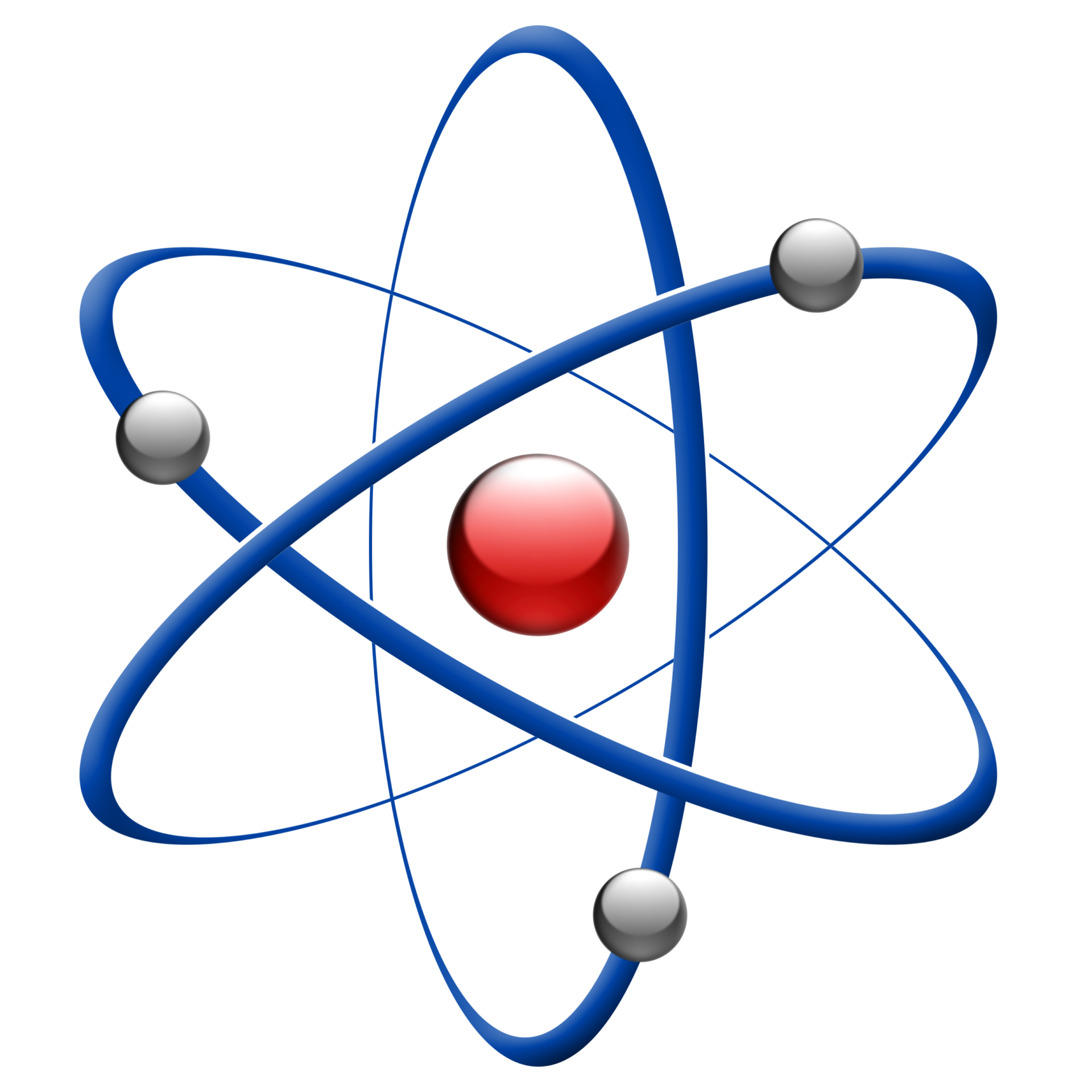
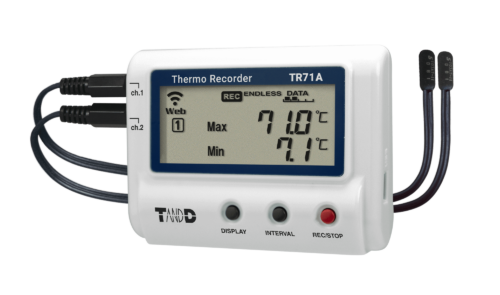
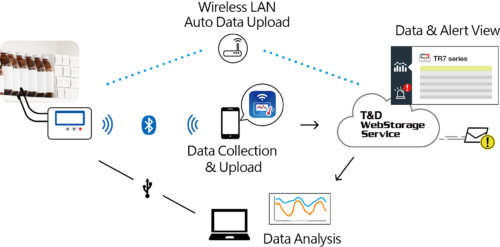



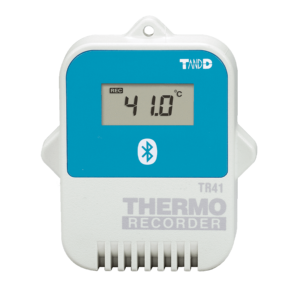


Reviews
There are no reviews yet.